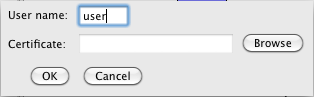To update a previously installed Montage plugin Click on Help –> Check For Updates
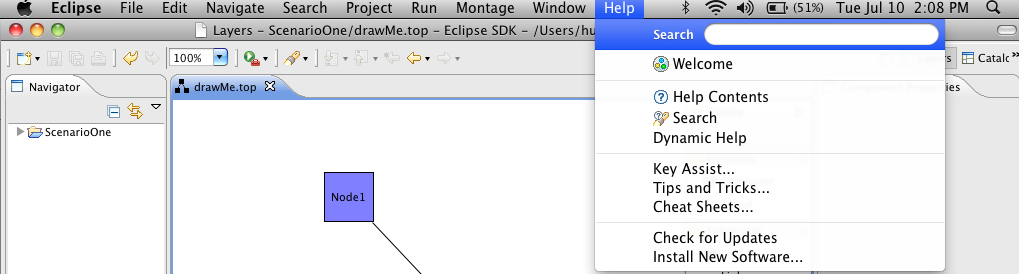
Eclipse checks for updates on all the installed plugins
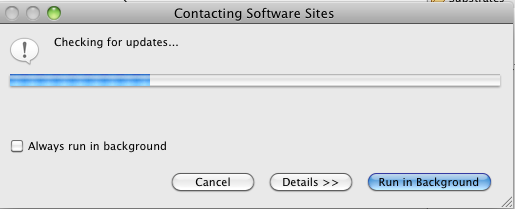
If an update is available it will report as shown below
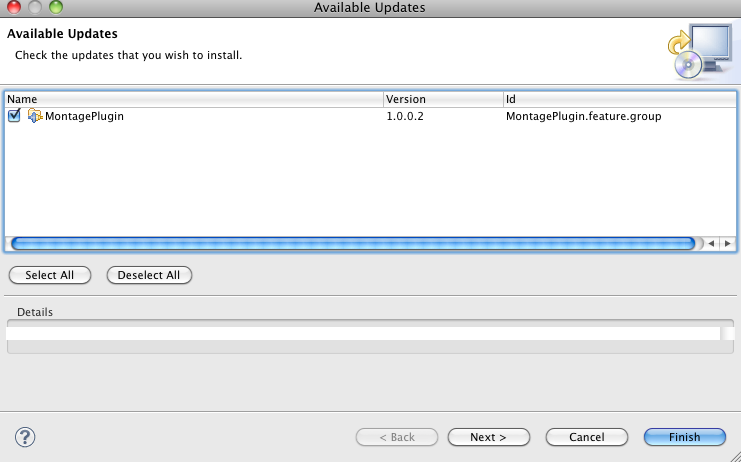
click on Finish
The Montage Plugin update is now installed
This process retrieves the github-based DETERLab Catalog. It requires git to be installed on the local machine. See instructions below.
Next Import a Topology (links to Section Catalog)
Copy.ssl/emulab.pem from your home directory on users.deterlab.net to the local machine using scp:
scp username@users.deterlab.net:.ssl/emulab.pem .
Next select Montage –> DETER Testbed –> Admin –> Generate Keys.
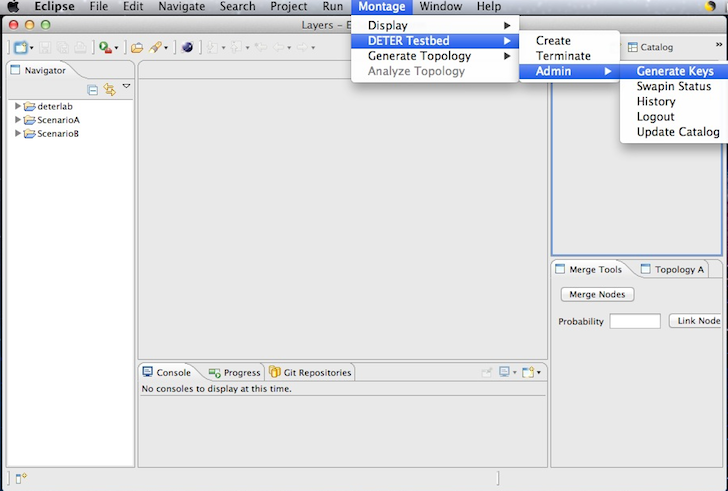
From the dialog, enter user name, browse and select emulab.pem from the location it was copied to using scp and click OK.